Aura Password Manager Review 2025
Aura Password Manager is part of Aura’s comprehensive suite of security tools designed to cover various aspects of online security. It helps generate and store strong passwords, monitor personal information on the dark web, and alert users to potential breaches. But is it really worth your money?
One key thing that caught my attention is that a subscription includes more than just a password manager. It also comes with a range of products, including identity theft protection, antivirus, VPN, and more. Only a few other providers offer such rich password manager packages.
Aura’s password manager is a decent product, it includes a full suite of other security features and offers a 60-day money-back guarantee. This allows you to test it out without risking your money.
Key Features — Robust Features To Protect Your Passwords Online
Aura offers basic password manager features to manage your passwords online. However, I didn’t find the password generator very customizable. You might also miss out on some advanced features that top competitors offer — such as Passkey support, password health reports and analysis, and more.
The email alias is pretty decent and comes in handy when you’re signing up for services and websites that you don’t fully trust.
Password Vault
Aura’s Password Vault is designed to provide robust protection and convenience for managing passwords and other sensitive information. It offers a secure and user-friendly solution for storing, generating, and managing passwords across multiple devices and platforms.
The Vault uses 256-bit AES encryption, which makes it hard for even the world’s supercomputer to crack.
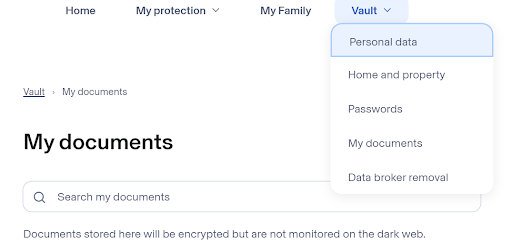
I liked that you can store an unlimited number of passwords, which are automatically synced across all your devices, including desktops, tablets, and mobile phones. You can also store other kinds of crucial information, including:
- Credit Card Information
- Wills and Legal Documents
- Insurance Information
- Driver’s Licenses
- Passports
- Birth Certificates
- Real Estate Agreements
- Power of Attorney Documents
- Living Wills
- IP Addresses
- Email Aliases
To securely store information in Aura’s Password Vault, simply log into your account and click on “Vault.” Then, select the appropriate category for your information. For instance, if you want to store a document securely, choose “My documents” and then specify the type of document you’re saving. I found the process straightforward when I tested it.
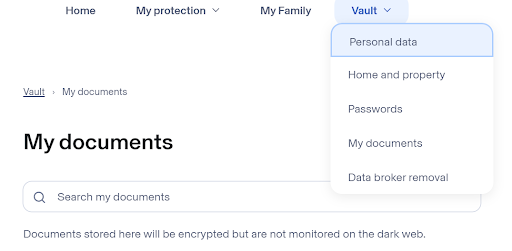
I liked that you can save multiple documents under each section, and it even allows you to create custom headings and descriptions.
Password Generator
Aura’s Password Generator is designed to create strong, random passwords easily. It generates secure passwords with a single click and saves them automatically in your password vault.
While I found it efficient because it pops up whenever you’re making a new password, I was disappointed that it lacks customization options like adjusting password length or specific character inclusion.

That said, all the passwords that it generated during my tests were strong, and it never generated the same password twice. Unique passwords significantly reduce the risk of password reuse across different accounts. It enhances security and minimizes potential vulnerabilities in the event of a breach.
Password Monitoring
The Password Monitoring feature operates in real-time, constantly checking your stored passwords against a database of known data breaches and security incidents.
When I logged into the vault, Aura immediately began monitoring my passwords to ensure they were not compromised. After a few hours, I received an email confirming that my information, including passwords, was all safe.
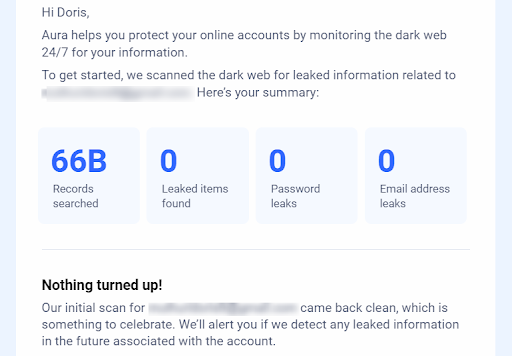
The system is integrated into the Aura dashboard, where you can see real-time alerts about weak or reused passwords. Aura also provides steps on how to strengthen your passwords and remove exposed information.
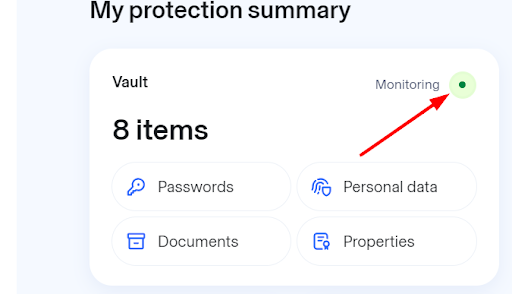
Email Alias Feature
This feature lets you create random email addresses to use when signing up for new services online. This was my favorite feature because I hate using my primary email when signing up for games and other online services.
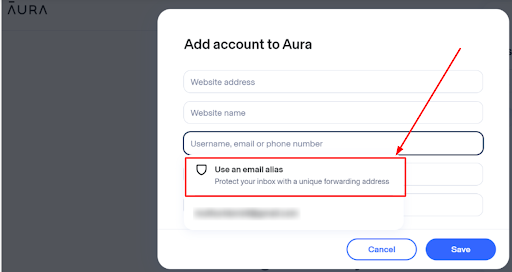
You can also choose whether or not to forward the emails sent to these aliases to your main inbox. This means that you won’t miss important communications while keeping your primary address private. It’s a great way to protect your primary email from spam, phishing attempts, and data breaches.
I also found it to be pretty intuitive, as it allows you to manage and deactivate aliases through Aura’s browser extension easily. I was only disappointed that I couldn’t manage the email aliases through the Aura desktop app.
Other Features Within the Package
Aura also comes with other advanced security features to enhance your security online. I liked its anti-virus feature and was pretty impressed by how little the VPN dropped my speeds.
Anti-Fraud Protection
This protection includes multiple layers of monitoring and alert systems to ensure you’re promptly informed of any suspicious or fraudulent activity. The feature includes services such as:
- White glove fraud resolution. Dedicated specialists help you resolve identity theft and fraud issues by dealing with credit bureaus and financial institutions.
- Identity monitoring. Aura monitors your personal information, including Social Security number and bank accounts, for signs of identity theft.
- Identity theft insurance. You get up to $1 million in insurance per adult for expenses related to restoring your identity.
- Breach monitoring. Aura alerts you if your data is found in a breach and helps you secure your accounts.
- Home and auto title monitoring. Aura monitors your home and auto titles for fraudulent changes.
- Lost wallet remediation. If your wallet is lost or stolen, Aura helps you cancel and replace your cards and secures your identity.
You can link and monitor various financial accounts, such as bank accounts, credit cards, 401(k)s, and investment accounts, all in one place. I was also impressed to find that it detects when a transaction exceeds the predefined limits and sends you an immediate alert.
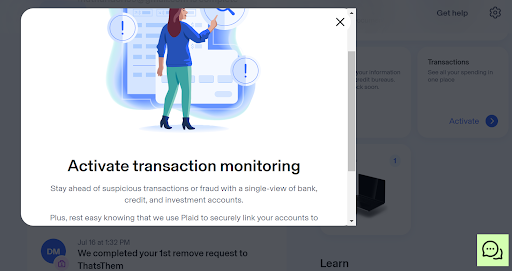
My only disappointment is that the service is only available for people and services based in the US. This limits its accessibility for international users who could also benefit from its comprehensive protection features.
Data Broker Removal
I also liked Aura’s data broker removal feature. It helps protect your privacy by removing your personal information from data broker databases. Data brokers collect and sell details like your name, address, and phone number. This can lead to unwanted ads, spam, robocalls, and identity theft risks.
After signing up, Aura immediately ran a scan and identified all the brokers that had my data. It then sent them a removal request to have them delete my data. The removal process can take up to 30 days. By the time I finished this review, Aura had successfully removed my data from 10 of the 38 data brokers identified.
Once you’re signed in, you can rest easy because if your information gets re-added, Aura re-submits requests to keep your data private.
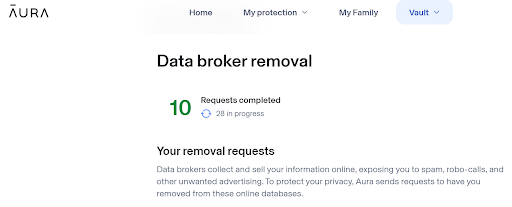
Antivirus
Aura also comes with a pretty robust antivirus feature that protects your devices from malware like viruses, ransomware, and spyware.
I ran a quick scan of my device and was impressed by how quickly it completed it. It didn’t identify any threats.
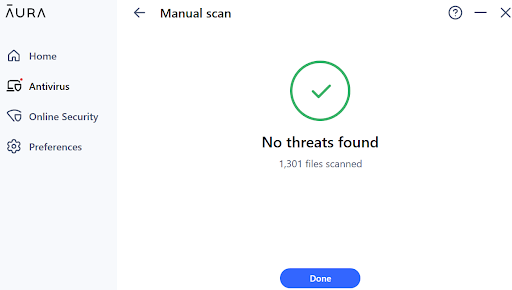
I also ran a deep scan, and it took over 3 hours to complete — no threats were identified either. It also works in real time to scan new files and block malicious websites that could steal your personal information.
The real-time antivirus protection worked very effectively. I tested it by visiting a website known for having suspicious ads, and I did not receive any popups.
VPN
Aura’s VPN feature is pretty basic. At first, I couldn’t figure out how to activate it. It took me a few minutes to realize that the Online Security feature is the VPN.
Aura’s VPN uses AES 256-bit encryption to ensure secure data transmission. However, I was disappointed to find that it lacks standard features like a kill switch to automatically turn off your connection if the VPN drops.
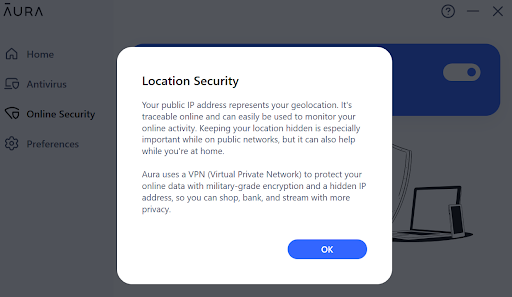
Plus, I didn’t like that there’s no option to change your location by connecting to a server in another country. When you connect, it automatically connects you to a server in the US.
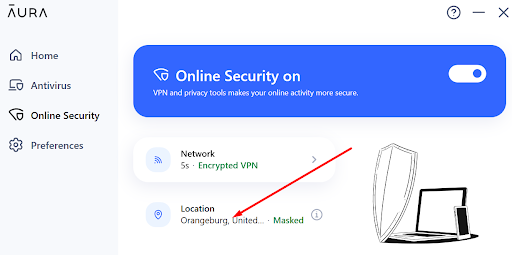
Speeds
The VPN was pretty fast compared to most smaller VPNs that I have tested. I tried Aura’s VPN using Ookla’s speed test tool, and my speeds dropped by only 12%. A VPN typically drops speeds by up to 20%, so this was really impressive, especially because it connected me to a server in the US, miles away from my location in Nairobi.
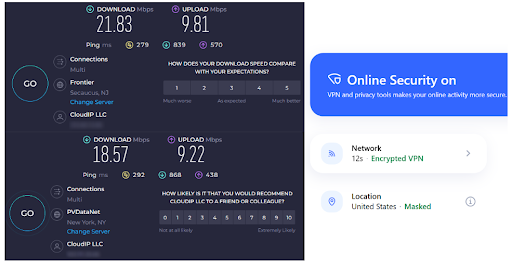
Streaming
Aura VPN didn’t unblock any of the US streaming services I tested. I tried it with Netflix US, Hulu, Amazon Prime Video, and a few others, and it couldn’t unblock any of them.
However, this wasn’t very surprising because unblocking isn’t Aura’s key focus. Most of the smaller independent VPNs that I have tested also don’t work with many US streaming services.
Installation and Experience
All of Aura’s apps are simple to install and use. I like that it also offers apps for the most popular operating systems.
Setup & Installation
Aura is pretty intuitive and easy to use on both desktop and mobile devices, but the mobile app is more user-friendly.
Desktop
All the apps and features on the desktop were easy to use and not complicated. Aura’s password manager is completely web-based, and you can use it on any browser. It took me less than 5 minutes to install and start using the password manager and other features that it offers, such as the antivirus and the VPN.
You can only use the password manager, vault, and password monitoring tools online through your user portal and browser. However, you will need to download and install the app to access the VPN and antivirus features.
While it took me a while to find the VPN, I didn’t have any trouble using any of Aura’s features. The password manager and vault were especially intuitive, and I was able to generate and update passwords wherever necessary without issues.
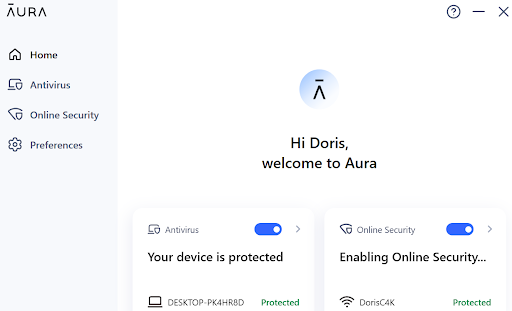
Mobile
I had a lot of fun tinkering with the mobile app. Unlike the PC version, it combines all features in one place. You don’t need separate browser extensions for auto-fill, a web app for managing forms, or another app for antivirus and VPN.
Simply download the mobile app from your phone’s app store, and you have access to everything in one location.
To access the password manager on Android, click on the Vault logo. From there, you can manage your passwords and add new entries, including documents like wills and proof of purchase statements. The password monitoring service, password generator, and email aliases work on mobile, too.
The mobile app includes all the features: the password manager, antivirus, VPN, and parental controls. Unlike the Windows version, it is bug-free and user-friendly.
While basic, the mobile app is the most convenient way to use Aura. The only downside is that it opens websites in your mobile browser, not apps, and lacks a dark mode.
How to Install Aura in 3 Simple Steps
|
Device Compatibility
Aura offers apps for Windows, macOS, iOS, and Android. All apps are pretty straightforward to use, but you can only download the mobile apps from within the US.
Mac and Windows apps are very similar. They have identical features, and both are super intuitive and easy to use. However, they only include the VPN and antivirus features. You will need to use your user portal and browser to access the password manager tool and other features.
Reliability and Support
Aura offers 24/7 live customer support, but you will need to chat with a bot first. I never got any helpful response from the bot. When I requested to speak to a live agent, the bot informed me that agents are only available between 9 am and 5 am EST.
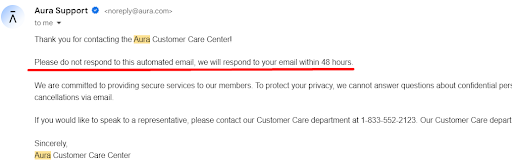
On the bright side, my phone calls to customer support were always answered promptly, and I received satisfactory responses. You can reach their customer support through their toll-free number at +1-833-552-2123.
I also like that Aura has an elaborate knowledge base. It has many well-organized and easy-to-read FAQs, tutorials, and guides. It even has plenty of tutorials, which is my favorite learning medium.
Another downside is that support is only available in English. Given that Aura is based in the US, it would be beneficial to offer customer support for Spanish-speaking users as well.
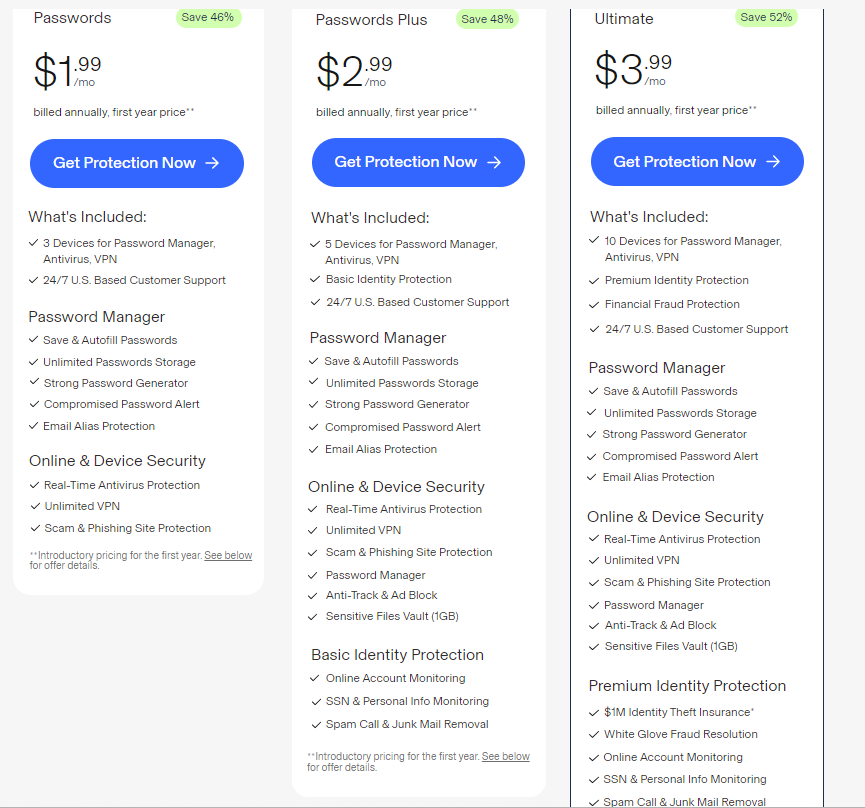
Aura offers more value as it comes with additional features that not many services offer, including a VPN, Data Broker Removal, Anti-Fraud Protection, and more. However, it might not be worth it if you’re only looking for a password manager.
You can choose between 3 plans: Aura Passwords, Aura Passwords Plus, and Aura Ultimate Family (Best value).
| Aura Passwords | Aura Passwords Plus | Aura Ultimate Family (Best value) |
| 1 User | 1 User | 1 User |
| 3 device licenses | 5 device licenses | 10 device licenses |
| $1 million in identity theft insurance |
I liked that Aura offers a generous 60-day money-back guarantee. This means that you have more than enough time to try out the service and see if it fits your needs without risking your money.
If you used PayPal to purchase Aura, make sure to deactivate the recurring payments. You can also choose from various payment methods, including credit and debit cards like American Express, MasterCard, and Visa.
Conclusion
If you’re looking for a comprehensive suite of online security features, Aura has you covered. It includes robust features such as anti-fraud protection, a VPN, antivirus, and more.
Overall, I recommend Aura Password Manager if you’re ready to use its full suite of security features. You will have access to a decent password manager tool, a VPN, and a reliable antivirus suite, among other tools.
FAQs on Aura Password Manager
-
Can Aura Password Manager be trusted?
Yes, Aura Password Manager can be trusted. It uses strong encryption to protect your passwords, offers features like two-factor authentication for added security, and has a solid reputation for privacy and reliability.
-
Is Aura Password Manager free?
No, Aura Password Manager is not free. However, it is included in Aura’s comprehensive security subscription plans, which offers a 60-day money-back guarantee. This means you can test it out without risk to see if it fits your needs.
-
Is Aura password manager any good?
Aura Password Manager is a reliable and effective tool for managing your passwords. It has the basic features that are necessary to secure your passwords and comes with more advanced security features for maximum security online. Plus, the interface is user-friendly, making it easy to store, organize, and access your passwords.
-
Does Aura password manager support passkeys?
No, Aura Password Manager currently does not support passkeys.

Doris Muthuri
Updated on 8 Jul 2024About The Author
As a cybersecurity researcher and senior writer for Password Manager Finder, Doris actively investigates ways to help readers enjoy internet freedom. She has written various articles about Password Managers, VPNs, and Antivirus including comparisons and step-by-step guides to help users access online services they should have access to while staying safe online. Doris constantly tests and investigates the latest Password Manager features and privacy tools to ensure readers find the best solution.

Proactive Protection for Your Digital Life!
- $1,000,000 ID Theft Insurance
- 24/7/365 Customer Support
- 60-Day Money-back Guarantee
Features
- Autosave & Autofill passwords
- Autofill personal data
- Data breach alert
- Email Masking feature
- Multi-factor Authentication (MFA)
- Secure Credit Card
- Password generator
- Easy organization
- Attach files to items
- Subscription includes Antivirus
- Password health check
- Compatible for all devices
- Browser extension
- Password sync across all devices
- Mobile access
- Desktop apps
- Emergency access
- No storage limits
- Subscription includes VPN
- Money-back guarantee
- 24/7 support
- Encryption type




